Need to kill some time off?Ongoing Series Archives Google loves Easter eggs and in Android Lollipop it introduced a hidden game within the operating system's settings. The game was a nod to the once popular Flappy Bird that sparked countless clones and reportedly made its developer a ton of money.
It can be accessed in Lollipop and Marshmallow versions without having to download anything extra, just go to Settings > About Phone and look for the Android version number. Tap it several times and you'll see the corresponding Android version logo.
Tap the logo a few more times followed by a long press and the secret mini-game will appear. Much like Flappy Bird, a tap makes your character jump and you'll need to avoid obstacles as long as you can to keep the Android robot alive.

The game alternates which way it moves so you could be jumping between lollipops or marshmallows --- depending on your version of Android --- going left or right.
Starting with Android Nougat, "Flappy Droid" has taken the back seat to Android Neko (below), but it's still possible to access two older Easter eggs: Marshmallow Land and Dessert Case. The code for these seems an intentional leftover by Google, hidden under the System UI app.
To launch these you'll need to download a third-party launcher app (Activity Launcher is simple and free). From the top drop down menu select "All Activities," scroll down to System UI. Then look for Marshmallow Land (Flappy Droid) and Dessert Case, an older Easter egg from the 'Kit Kat' days.
Google also included a new mini game in Nougat (and Android O Beta) but it takes a few extra steps to access it. The game is called Android Neko and is a take on the "Neko Atsume Kitty Collector" virtual cat collecting game, but it's presented as a function of the OS that you play passively.
You start off the same way by going to Settings > About Phone then tapping on the Android version number until the Nougat logo comes up. Tap a few more times followed by a long press and if you've done it right a small cat emoji will appear towards the bottom of your screen.

From here you need to swipe down from the top of your screen two times to fully expand your Quick Settings panel, then press the "Edit" button in the bottom-right corner of this menu. Scroll down to the bottom of the list, and you'll find a tile labeled "Android Easter Egg." Long-press this tile, then drag it up into the top part of this panel so it's accesible among your regular Quick Settings toggles.

You've unlocked the game, now it's time to put food out in the hopes of luring a cat that you can catch and share with friends. Expand your Quick Settings menu again, then tap the "Empty Dish" icon. You'll be prompted to pick a snack --- Bits, Fish, Chicken, or Treat. Pick one and patiently wait.

It may take a few hours for your treat to lure in a cat but eventually you'll receive a notification that says "A cat is here" along with its number. When you open the notification you'll be taken to your 'Cats' menu, this is where you'll be able to see all the cats you collect. You can tap any of them to give them custom names and by long pressing on a cat you'll be presented with options to share it or, god forbid, delete it.

There are hundreds of cats available and you can always go back to the Cats menu to browse the ones you've caught by long-pressing on the dish or food icon in your Quick Settings panel.
On the third week of every month, we'll publish 5 killer tech tips, one for each day of the week for a given app, service, or platform. This month we're covering Android.
 Best robot vacuum deal: Save $200 on Eufy X10 Pro Omni robot vacuum
Best robot vacuum deal: Save $200 on Eufy X10 Pro Omni robot vacuum
 Whiting Awards 2020: Jaquira Díaz, Nonfiction
Whiting Awards 2020: Jaquira Díaz, Nonfiction
 Whiting Awards 2020: Andrea Lawlor, Fiction
Whiting Awards 2020: Andrea Lawlor, Fiction
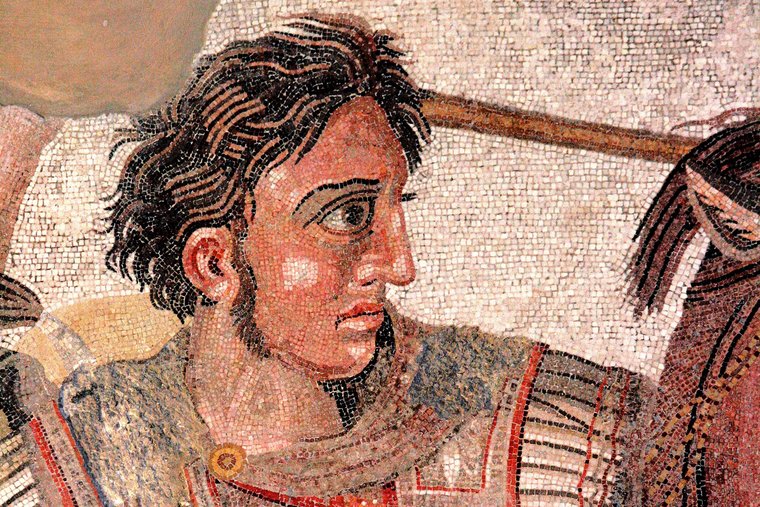 And Alexander Wept by Anthony Madrid
And Alexander Wept by Anthony Madrid
 Apple is reportedly still working on smart glasses of some kind
Apple is reportedly still working on smart glasses of some kind
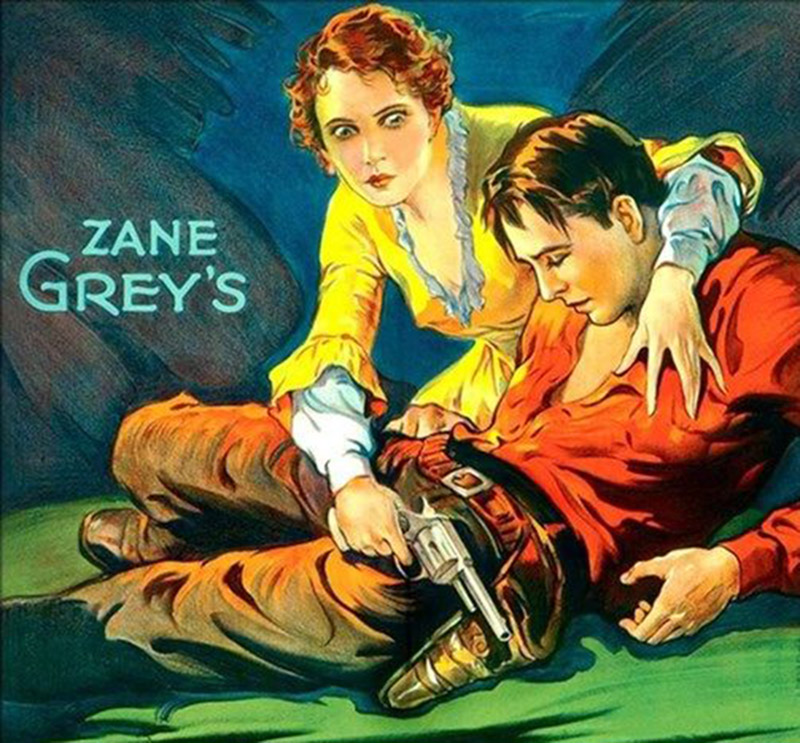 Zane Grey’s Westerns by Rae Armantrout
Zane Grey’s Westerns by Rae Armantrout
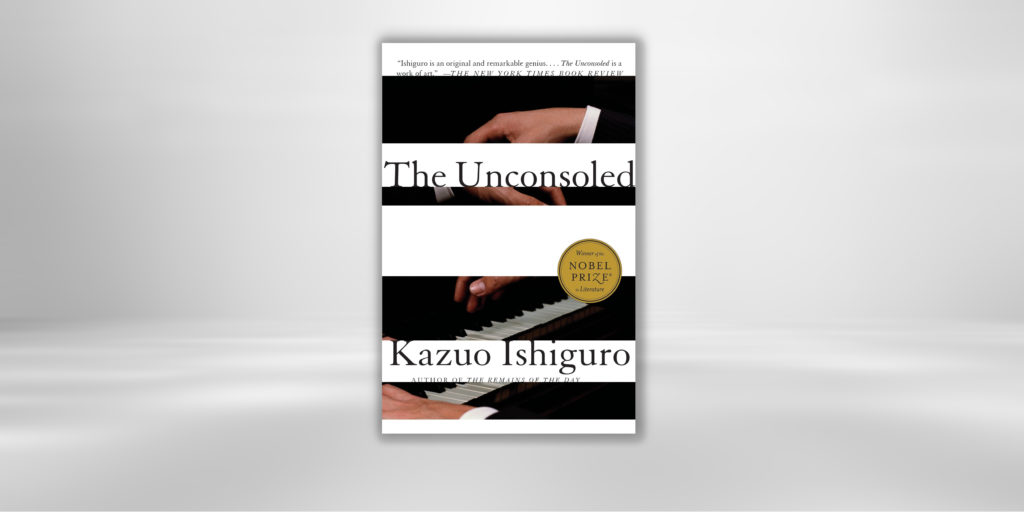 Quarantine Reads: The Unconsoled by Emma Garman
Quarantine Reads: The Unconsoled by Emma Garman
 Poetry Rx: Poems for Social Distancing by Claire Schwartz
Poetry Rx: Poems for Social Distancing by Claire Schwartz
 NYT Connections Sports Edition hints and answers for May 18: Tips to solve Connections #237
NYT Connections Sports Edition hints and answers for May 18: Tips to solve Connections #237
 Shirley Hazzard’s Ethics of Noticing by Michelle de Kretser
Shirley Hazzard’s Ethics of Noticing by Michelle de Kretser
 WhatsApp launches 'Advanced Chat Privacy' to protect sensitive conversations
WhatsApp launches 'Advanced Chat Privacy' to protect sensitive conversations
 Redux: My Prose Was from the Heart by The Paris Review
Redux: My Prose Was from the Heart by The Paris Review
 Staff Picks: Swans, Sieves, and Sentience by The Paris Review
Staff Picks: Swans, Sieves, and Sentience by The Paris Review
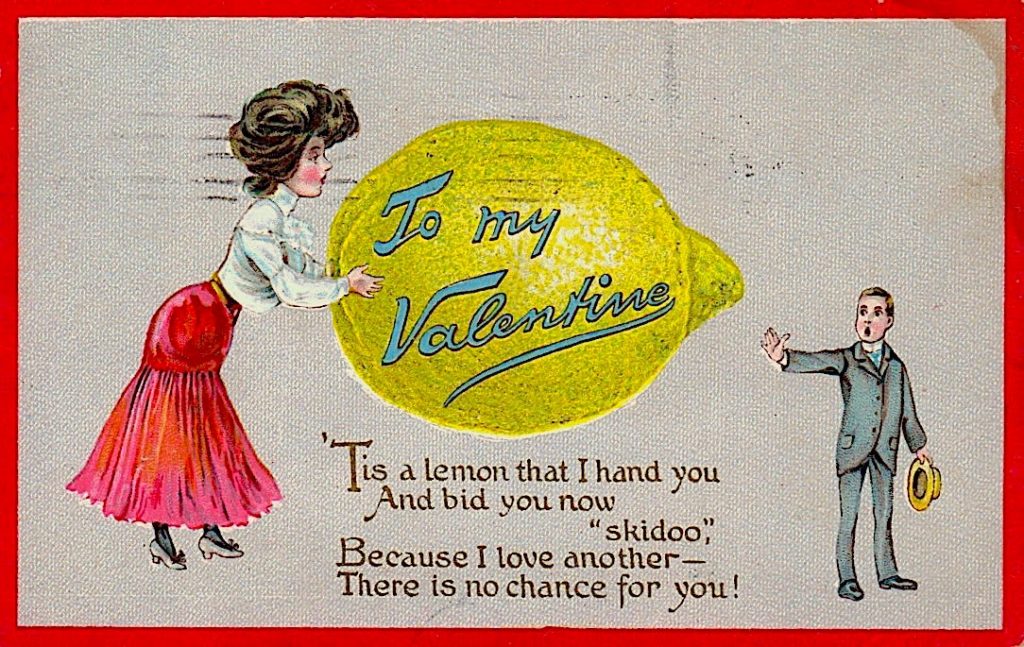 How to Leave Your Lover with Lemons by Chantel Tattoli
How to Leave Your Lover with Lemons by Chantel Tattoli
 SpaceX's Starlink satellite launch in pictures
SpaceX's Starlink satellite launch in pictures
 Fairy Tales and the Bodies of Black Boys by Sabrina Orah Mark
Fairy Tales and the Bodies of Black Boys by Sabrina Orah Mark
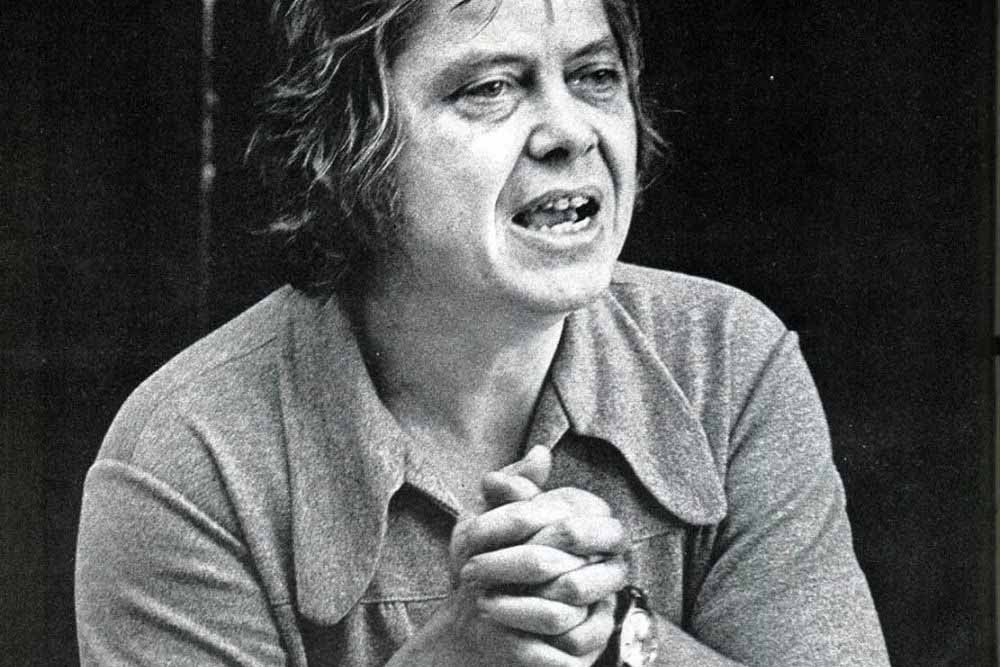 Redux: The Hands Applauded by The Paris Review
Redux: The Hands Applauded by The Paris Review
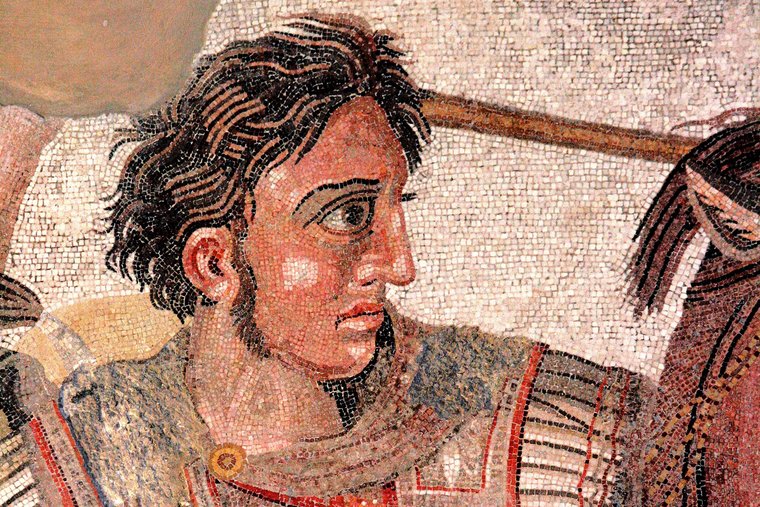 And Alexander Wept by Anthony Madrid
And Alexander Wept by Anthony Madrid
 Whiting Awards 2020: Diannely Antigua, Poetry
Whiting Awards 2020: Diannely Antigua, Poetry
Dead mic silences James Hetfield at the Grammys, but Lady Gaga saves the dayOne newspaper accidentally used photo of Alec Baldwin instead of President TrumpKaty Perry's 'Chained to the Rhythm' is cotton candy political pop88 satellites will launch on Valentine's Day to image the entire Earth every dayShia LaBeouf's antiIs your dog your real valentine?Here are all the winners of the 2017 GrammysRihanna took fashion to new heights with Amelia EarhartTransgender teen activist Jazz Jennings will soon get her own dollHackers put SNES, Sega Genesis and Game Boy games on the NES Classic88 satellites will launch on Valentine's Day to image the entire Earth every dayBeyonce's Grammy acceptance speech was a powerful message to the children of the worldStarting Sunday, you can stream Prince's music almost everywhereGo visit this site that encourages you to 'buy Ivanka's stuff'Tracy Morgan delivers Destiny’s Child burn from Beyoncé’s womb on 'SNL'Rio's Olympic venues are already on their way to ruinAmazingly, Donald Trump still doesn't know how to shake a handDetach this Van Gogh action figure's ear and give it to your crushHarvard Book Store trolls the Trump administration with its new sectionWacky looks from the 2017 Grammy Awards Jhumpa Lahiri on James Salter’s “Light Years” Twitter suspends Wordle Remembering Playmobil’s Founder, Horst Brandstaetter A 1922 Science Fiction Novel About Grafting Monkey Glands 3 iPhone 15 features Samsung Galaxy S24 will steal, according to rumors Souvenirs of a Life: Collages by John Ashbery & Guy Maddin The Occult Experiments of Borges and Xul Solar Peloton will reportedly halt making... basically everything, including all its bikes and treads The Difference Between Burnout and Writer’s Block Wise life advice from a 5 Sex and Salter Watch Bill Murray's surprise musical performance in an NYC park iPhone 15 Pro overheating reports pop up around the internet On Taylor Swift’s Passive The Enduring Power of Frederic Leighton‘s “Flaming June” When Our Machines Dream, They Make Psychedelic Art Richard McGuire on “Here,” His Groundbreaking Graphic Novel The Provocative, Misleading Paperbacks of the 1930s Staff Picks: Solstad, Agee, Gates Richard Sharpe Shaver’s Theory on “Rock Books”
2.1224s , 10132.4296875 kb
Copyright © 2025 Powered by 【Ongoing Series Archives】,Wisdom Convergence Information Network