I'm the father of a very curious 9-year-old daughter. As such013 Archives it's a headache trying to make sure she doesn't accidentally Google something that's a little too mature for her eyes. She currently uses an iPad Air 2 as her primary device and I discovered a while ago that iOS has some pretty good parental controls. There's also a third party app that I use as an additional layer of security. Allow me to share what I've learned:
Even without using third party software, iOS has a surprising amount of controls that might just do the trick if you're trying to save money. Under Settings > General > Restrictions, you can place controls on almost every aspect of the device.
You can allow/disallow Safari, FaceTime, Camera, and even Siri (useful to avoid hearing your children yell at their device all day).
Not only can you control if your children can download media or apps, but you can prevent them from uninstalling apps period (I'm sure kids would much rather have Netflix than educational apps). If you do allow them to download media and apps, you can restrict which content they can download depending on the ratings.
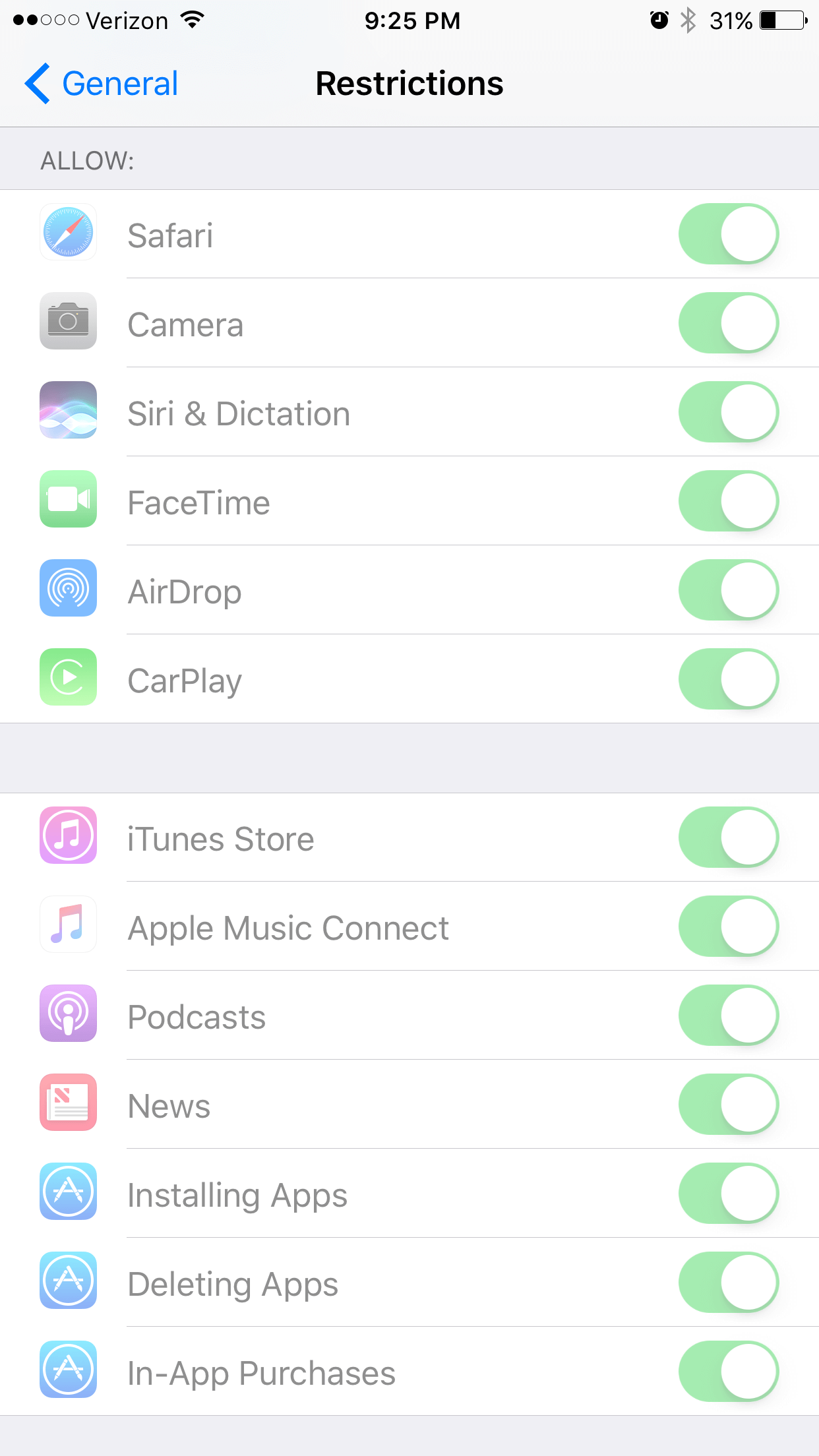
If you limit your kids to just Safari, you can limit which websites they go to. You can either allow all websites, restrict adult content, or only allow them to go to specific websites. Speaking from experience, the last option is CRUCIAL if you have younger children. Even if you limit adult content, certain pictures or websites do slip through the cracks.
One useful tool to monitor the apps your child download is to simply require them to ask. The Family Sharing feature allows you to force your children to require permission to download paid and free content. One caveat though, this only applies to new content, not ones they've previously downloaded on their device.
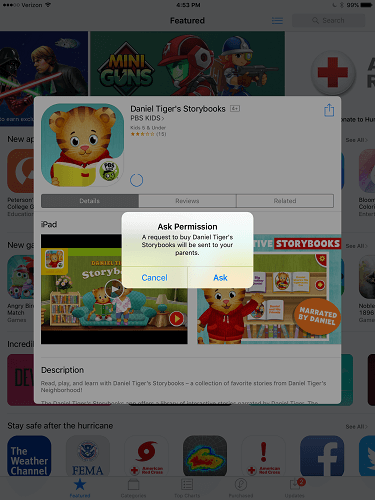
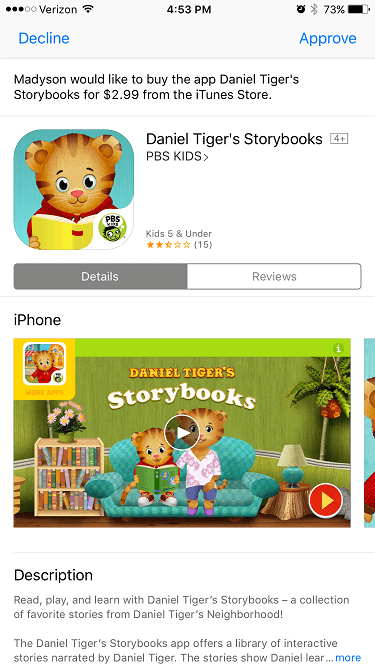
While Apple has done well to include some powerful restrictions on iPhone and iPad devices, many parents will simply want a little more control. For example, iOS does not have any way to set time limits nor restrict apps individually. That's where third-party software comes in. OurPact is a parental control app that allows you to set time limits for your children's devices. Subscribing to the premium tier adds the ability to restrict apps individually as well as texting.
As you can see below, you are able to set schedules on what times your child can use their device. You also have the option of simply blocking or allowing access until you say so or for a set time period (ie. 15 minutes). Hearing my daughter yell out "Hey!" in disbelief when all her apps disappear from her iPad never fails to put a smile on my face.
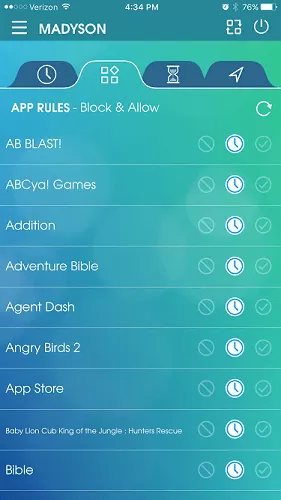
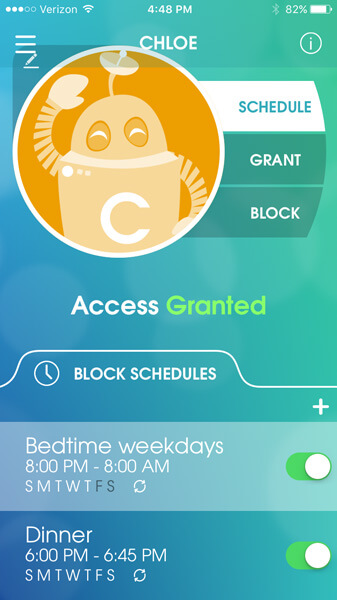
OurPact also supports multiple kids and multiple devices per kid. The pricing tier simply depends on which features you want along with the number of devices you want to control. In my opinion, "splurging" for the $5/month premium tier is worth every penny to be able to control individual apps.
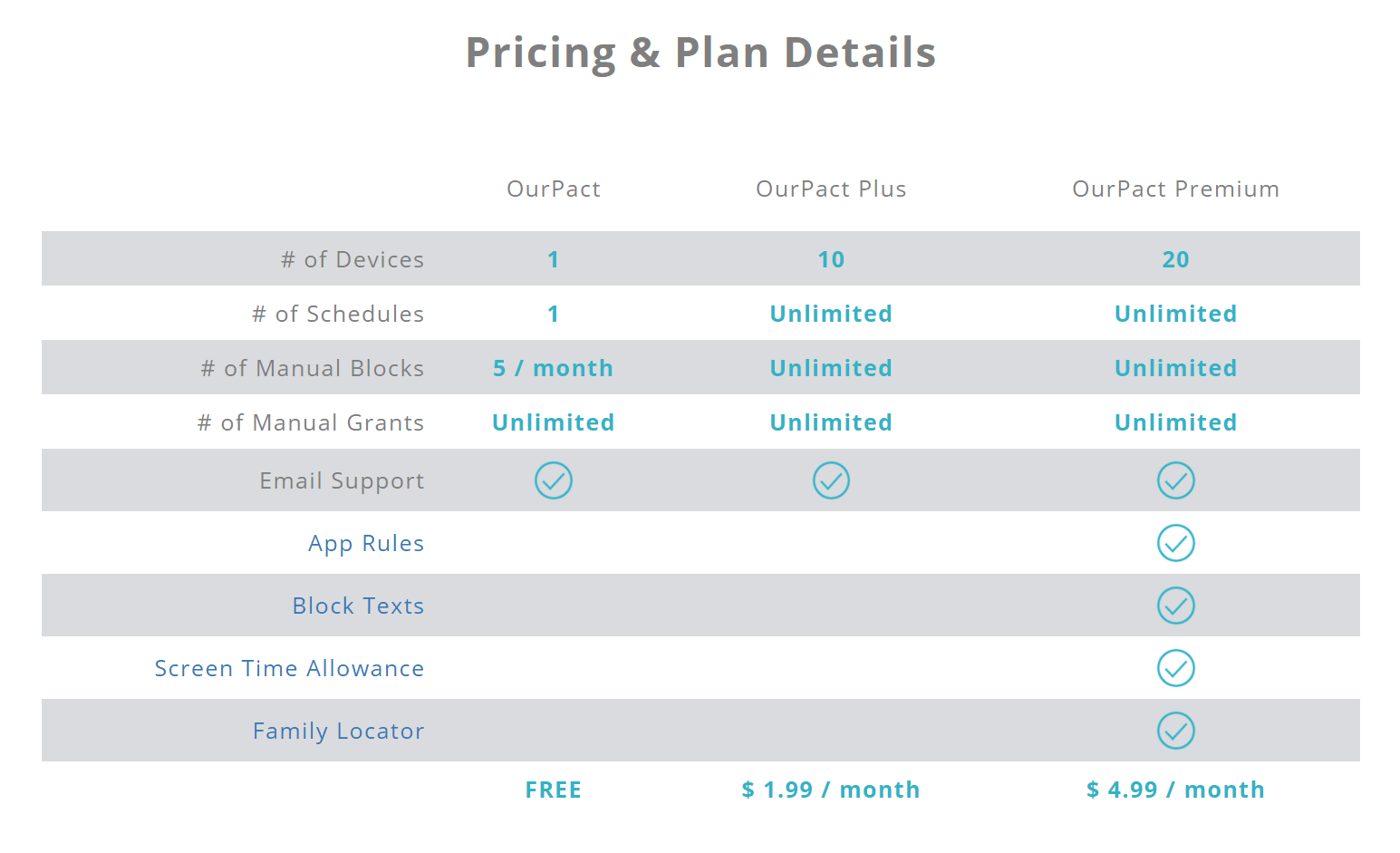
Unfortunately, enabling the premium features is not as simple as just paying for premium. OurPact requires a series of steps that include backing up the iPad, downloading and installing the OurPact utility, then restoring the backup. The steps aren't necessarily hard, but they can take a while depending on how much stuff is on your child's device (my daughter had at least 20GB of videos alone).
The OurPact utility is what actually provides the premium features. I suspect that because of the way iOS is architected, this utility program is the only way to allow granular control of each application.
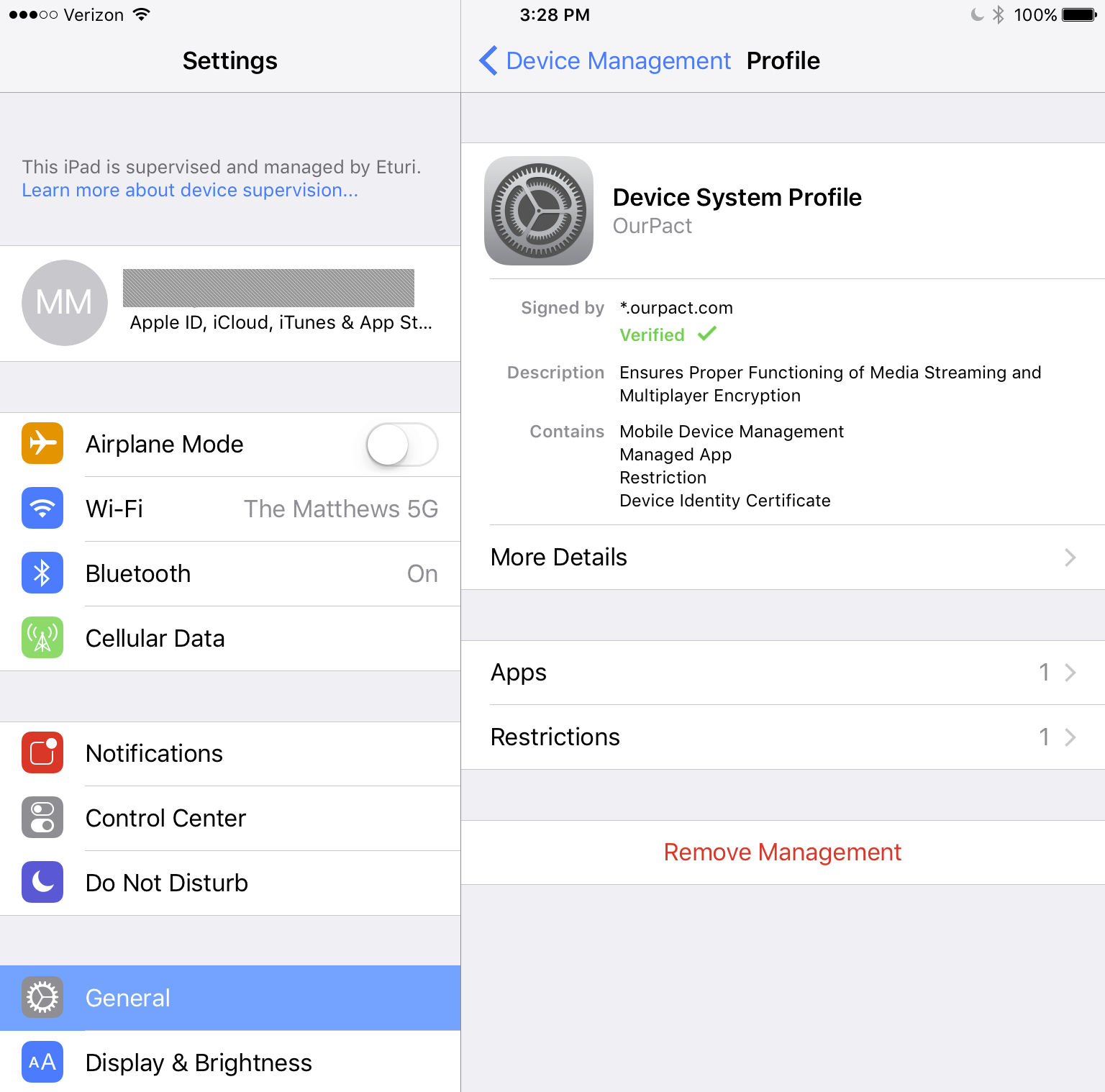
Once that is done, however, enabling control of the device is simply a matter of going to pair.ourpact.com on Safari, signing into your account, and installing the mobile device management certificate. Once installed, the device should show up in the OurPact app on your own device.
Hopefully, this article was informative to my fellow parents out there. There are other parental control services out there but the built in iOS controls combined with OurPact's granularity (and relatively low cost) provide the maximum amount of control in my opinion.
This week we're publishing 5 killer tech tips for iPhone and iOS users.
 Bargaining For the Common Good
Bargaining For the Common Good
 33 Best Black Friday deals under $50
33 Best Black Friday deals under $50
 The Epic, Neglected Vision of Joan Murray
The Epic, Neglected Vision of Joan Murray
 Best deals of the day March 7: M1 Pro MacBook Pro, Bartesian cocktail machine, and a magnetic rower
Best deals of the day March 7: M1 Pro MacBook Pro, Bartesian cocktail machine, and a magnetic rower
 Best robot vacuum deal: Eufy Omni C20 robot vacuum and mop at record
Best robot vacuum deal: Eufy Omni C20 robot vacuum and mop at record
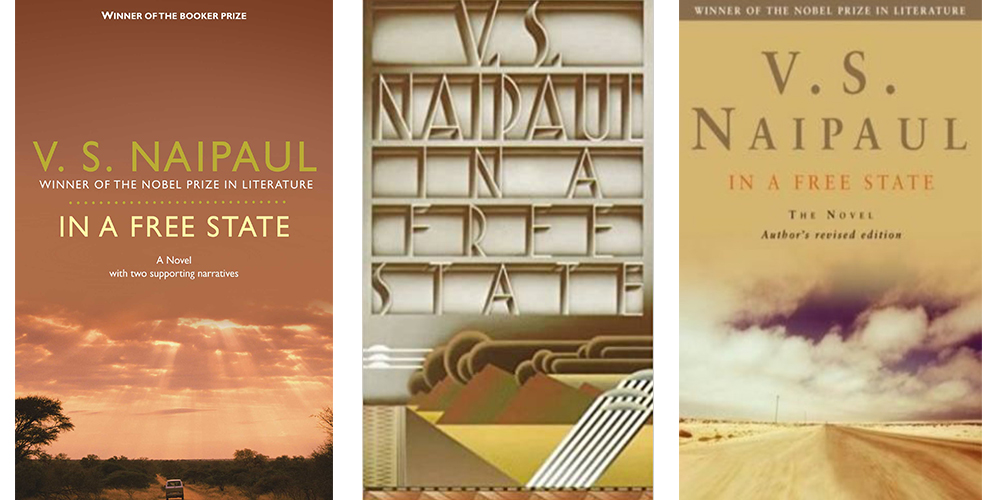 Displacing the Displacement Novel: V. S. Naipaul’s ‘In a Free State’
Displacing the Displacement Novel: V. S. Naipaul’s ‘In a Free State’
 Bing's AI chatbot can impersonate celebrities if you want it to
Bing's AI chatbot can impersonate celebrities if you want it to
 Corsets and Cotillions: An Evening with the Jane Austen Society
Corsets and Cotillions: An Evening with the Jane Austen Society
 NYT Connections Sports Edition hints and answers for April 17: Tips to solve Connections #206
NYT Connections Sports Edition hints and answers for April 17: Tips to solve Connections #206
 Here for the Ride: Andre D. Wagner’s Subway Photographs
Here for the Ride: Andre D. Wagner’s Subway Photographs
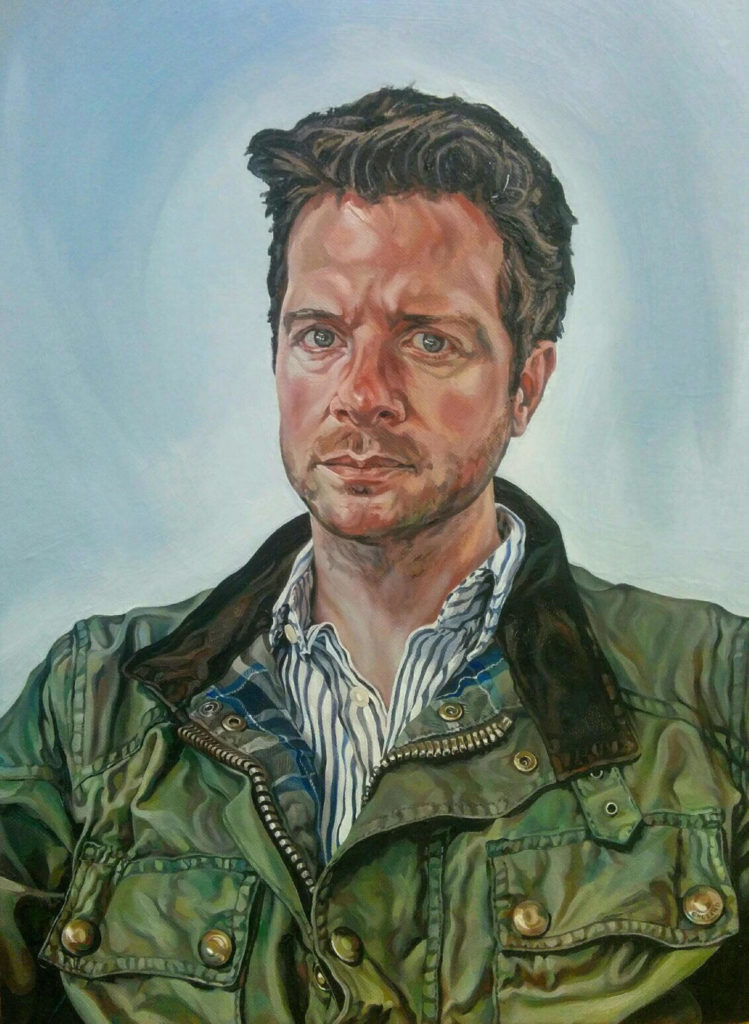 Portrait of a Friendship
Portrait of a Friendship
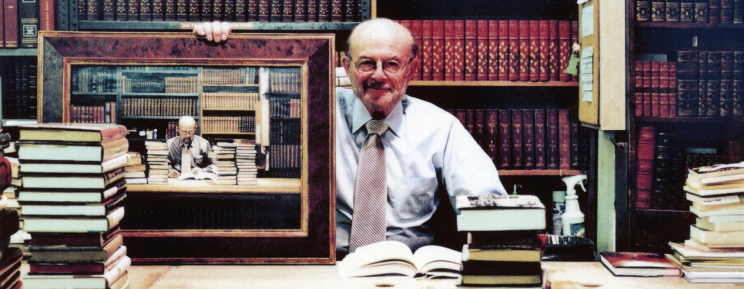 Raising a Glass to Fred Bass, the Strand’s Iconic Owner
Raising a Glass to Fred Bass, the Strand’s Iconic Owner
 Advice on Love from Nietzsche and Sartre
Advice on Love from Nietzsche and Sartre
 Best iPad deal: Save $132 on Apple iPad (10th Gen)
Best iPad deal: Save $132 on Apple iPad (10th Gen)
 Snap Streak getting you down? Give it a pause.
Snap Streak getting you down? Give it a pause.
 Kindle Black Friday deal: $20 off Kindle (11th Gen)
Kindle Black Friday deal: $20 off Kindle (11th Gen)
 Best Black Friday robot vacuum deals 2023
Best Black Friday robot vacuum deals 2023
 Instagram tests Storylines, a collaborative twist on Stories
Instagram tests Storylines, a collaborative twist on Stories
 Redux: Frank O’Hara, Joy Williams, Roberto Bolaño
Redux: Frank O’Hara, Joy Williams, Roberto Bolaño
3 of the best Prime Day laptop deals, according to an expertBest Prime Day laptop deals 2024: MacBooks, gaming laptops, and more15 best Prime Day pet deals from a pro dog trainerBest Prime Day deals under $25: Amazon Echo devices, kitchen gadgets, and more are all under $25Best Prime Day TV deals: Fire TVs, The Frame, cheap QLEDsPrime Day board game deal: Catan is only $37.49The 5 best home deals to shop during Prime Day — picked by an expertWon’t You Be My Neighbor?Best Roomba deals at Amazon: Combo j9+ and more at record low pricesmacOS Sequoia public beta: 5 new features that may convince Windows users to switchBest Prime Day speaker deal: Get a Sony Bluetooth speaker for just $70These Prime Day deals are still availableWordle today: The answer and hints for July 17Prime Day iPad deals: Which models hit recordPrime Day movie deals our film critic thinks you need to know aboutWhen does Prime Day end? How long you have to shopThe best Bose headphones I've tested are just $10 away from their lowest price everPrime Day streaming deal: Paramount+ with Showtime is 50% off for two monthsBest Prime Day TV deals: Fire TVs, The Frame, cheap QLEDs3 of the best Prime Day laptop deals, according to an expert Nicanor Parra, the Alpha How to watch UT vs. Texas Tech football livestreams: kickoff time, streaming deals, and more "What Does Your Husband Think of Your Novel?" Get $70 off Apple Watch SE for Black Friday 2023 Redux: Henry Miller, Ottessa Moshfegh, Denise Levertov Redux: Dorothy Parker, Alexia Arthurs, Elena Wilkinson Knowing your angles: Pilot snaps amazing selfie with Chinese spy balloon Cooking For an Ogre With Giambattista Basile Redux: Amos Oz, May Swenson, Gerard Kornelis van het Reve An Inspired Theft by Ann Beattie The Man Who Spent Four Decades Interviewing Teen Stars Scenes from Gerald Murnane’s Golf Club Redux: Benjamin Nugent, Rowan Ricardo Phillips, and More Staff Picks: Sinners, Slavery, and Shults The Moment of the Houses 'Ted Lasso' star Hannah Waddingham is announced as Eurovision co Japanese Tea, Rockets, and Switchblades: Tom Sachs and David Searcy Arthur Miller’s Sassy Defense of the NEA How to watch PSU vs. MSU football live streams: kickoff time, streaming deals, and more Puerto Rico Sketchbook: The Radical Arts Collective by Molly Crabapple
2.3669s , 10156.46875 kb
Copyright © 2025 Powered by 【2013 Archives】,Wisdom Convergence Information Network