The core voltage is different for each processor model, and while all CPUs of the same model have the same VID, not all samples maintain stability at the same clock speeds and Vcore due to slight variations in silicon quality. Every sample of the same CPU model is tested to maintain stability at the default speeds and the VID determined by the manufacturer.
Core voltage typically maintains a constant value while your CPU is in use; however, sometimes under heavy workloads vcore can fluctuate. This is known as Vdroop and can be corrected with load-line calibration. This applies additional voltage as load increases to maintain your CPU's stability.
When it comes to overclocking, you can only push your CPU's frequency so far before your CPU starts to experience instability. Programs might begin to crash or hang up, game performance could suffer or your computer could even fail to boot. This is because your processor isn't getting enough voltage to maintain system stability.
Increasing voltage will allow you to dial in the perfect overclock.
To adjust the voltage, you'll need to boot into your motherboard's BIOS and make adjustments there. The Vcore is expressed as a three decimal value, such as 1.235v. By default, the voltage control is set to auto; this can be overridden by typing in any value. Make sure not to exceed the recommended maximum for your processor.

Before fine-tuning the Vcore, it's important to find a good baseline value for a given speed. This varies from model to model but it can be helpful to read reviews for your CPU, specifically ones that focus on overclocking.
Most publications will list the voltage they required to keep several different speeds stable. Every CPU sample is different and you will need to fine-tune the voltage before calling it done; however, these values do provide a good starting point.

If you boot your machine and don't find any stability issues, then you know it's time to start decreasing the voltage. When overclocking, you want to find the lowest voltage required to maintain stability. More voltage equals more heat and this will allow you to keep temperatures under control.

The safest way to adjust voltage is with increments of .01 volts. Decrease voltage until your computer starts showing signs of instability under load. Use a program like Intel's Extreme Tuning Utility (XTU) or Prime95 to stress test your processor.
If the test fails or crashes, then you need to raise the voltage back up to the previous stable point. For optimal efficiency, you can increase the voltage by .005 instead and again test for stability.

Conversely, if your overclock isn't stable at your baseline voltage, you will then need to increase the voltage until your computer shows no adverse effects and then decrease in increments of .005 to fine tune.

Overclocking is not the only time it can be useful to adjust voltage. As mentioned, higher voltage levels cause your CPU to generate more heat, regardless of frequency. Some CPU samples may have a higher VID than is actually required at the default frequency. Undervolting your processor allows your to maintain stability while decreasing temperatures and extending the life of your processor.
It's a common misconception that disabling Turbo Boost is a more effective substitute for shedding heat. While this does result in decreased temperatures, it is not an alternative as the purpose of undervolting is to maintain the same level of performance while generating less heat. When making adjustments, the same principles apply here as with overclocking, decrease Vcore in increments of .01 and then fine tune with adjustments of .005.
 Trump refused to condemn white supremacists. The debate didn't get any better from there.
Trump refused to condemn white supremacists. The debate didn't get any better from there.
 If You See Wordsworth at the Side of the Road by Eric G. Wilson
If You See Wordsworth at the Side of the Road by Eric G. Wilson
 Essential workers who pay more taxes than Trump are tweeting their anger
Essential workers who pay more taxes than Trump are tweeting their anger
 Exceptionally rare radio sources detected in the distant universe
Exceptionally rare radio sources detected in the distant universe
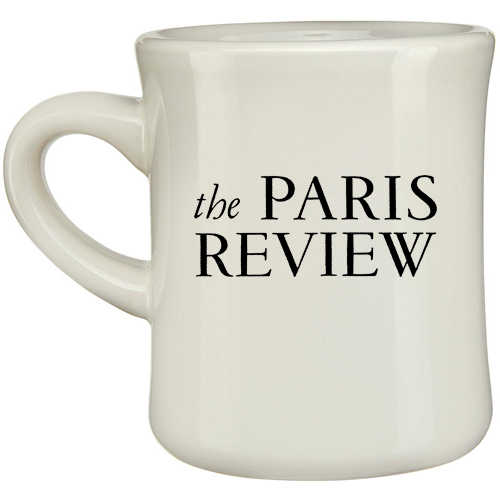 Never Fear! Your Mugs are Coming! by The Paris Review
Never Fear! Your Mugs are Coming! by The Paris Review
 Twitter spams Trump's COVID tweet with copypasta in Amharic
Twitter spams Trump's COVID tweet with copypasta in Amharic
 Dead Authors at Fashion Week: Part 4 by Katherine Bernard
Dead Authors at Fashion Week: Part 4 by Katherine Bernard
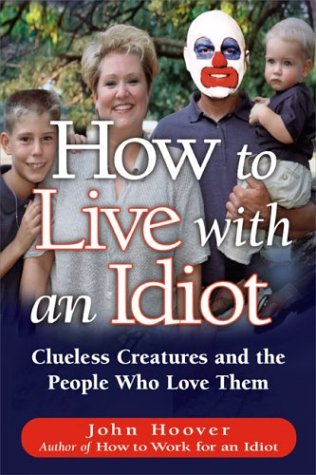 How to Live with an Idiot by Sadie Stein
How to Live with an Idiot by Sadie Stein
 Best Amazon Fire TV Cube deal: Save $30 at Amazon
Best Amazon Fire TV Cube deal: Save $30 at Amazon
 'Succession' Season 4 ending explained: Who's the new CEO?
'Succession' Season 4 ending explained: Who's the new CEO?
 Jan. 6 convict Troy Smocks sues Parler for banning him
Jan. 6 convict Troy Smocks sues Parler for banning him
 Cossacks and Clowns and Bears, Oh My! by Sophie Pinkham
Cossacks and Clowns and Bears, Oh My! by Sophie Pinkham
 Wombat butt biting sex habits could be helpful for its survival
Wombat butt biting sex habits could be helpful for its survival
 Cossacks and Clowns and Bears, Oh My! by Sophie Pinkham
Cossacks and Clowns and Bears, Oh My! by Sophie Pinkham
 Twitter is now worth one
Twitter is now worth one
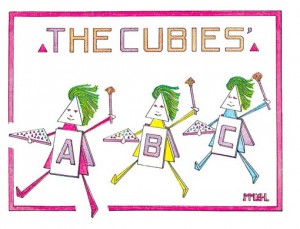 Books for Readers, Nonreaders by Sadie Stein
Books for Readers, Nonreaders by Sadie Stein
 'Mario Kart World' Nintendo Direct: 3 takeaways
'Mario Kart World' Nintendo Direct: 3 takeaways
 The Jewish Vicar by Jon Canter
The Jewish Vicar by Jon Canter
The rise of the childfree movement on TikTokThis watchOS 8 feature is a big improvement for fitness appsAll Aboard L’Armand'Quordle' today: See each 'Quordle' answer and hints for August 30, 2023Nintendo announces 'Super Mario Bros. Wonder' Direct livestreamKids Tossing Guns, Phenomenal HardHow to change language on FacebookThe Morning News Roundup for September 26, 2014How to optimize your Instagram profile for searchThe Morning News Roundup for October 10, 2014Crossroads of the World by Sadie SteinThomas Pynchon Was Right—The Light Bulb Conspiracy Is RealThe Morning News Roundup for September 24, 2014The Morning News Roundup for September 22, 2014We read X's new privacy policy so you don't have toInside Albertine by Dan PiepenbringCensoring Terry SouthernThe Morning News Roundup for October 6, 2014Nevermore by Sadie SteinGo to Work on an Egg How to take advantage of Google's full system Backup and Sync tool Apple is adding 3D lasers to the iPhone so we can all be AR zombies 'Spider Man proves why you should put away your phone at sports events 'Game of Thrones' returned with Arya bringing the pain Jon Snow and Littlefinger are coming for each other in 'Game of Thrones' Season 7 There's a really trippy story behind Nine Inch Nails' new music video Couple seeks photographer to capture every aspect of their wedding day, including the night... PSA: You might want to look up at the sky on Sunday night Disney brings esports to TV in a major move NASA video lets you soar over Pluto, and it's pretty amazing The first photos of Star Wars Land are here and let me just sign over my life savings Lin Manuel Disney's first 'A Wrinkle in Time' trailer looks just plain magical Frank Darabont's emails to 'The Walking Dead' crew will singe your eyebrows Sorry everyone, but that shocking Amelia Earhart photo has been debunked — twice Couple attempts the 'Dirty Dancing' lift, do not have the time of their lives 'Star Wars: The Last Jedi' posters tease a regal Leia and Jedi Rey Did Justin Trudeau just Google 'Canada music' to make his summer playlist? Here's the cover of Marie Lu's upcoming YA Batman novel, 'Batman: Nightwalker'
2.3772s , 10133.5625 kb
Copyright © 2025 Powered by 【So Jeong Actor | Adult Movies Online】,Wisdom Convergence Information Network